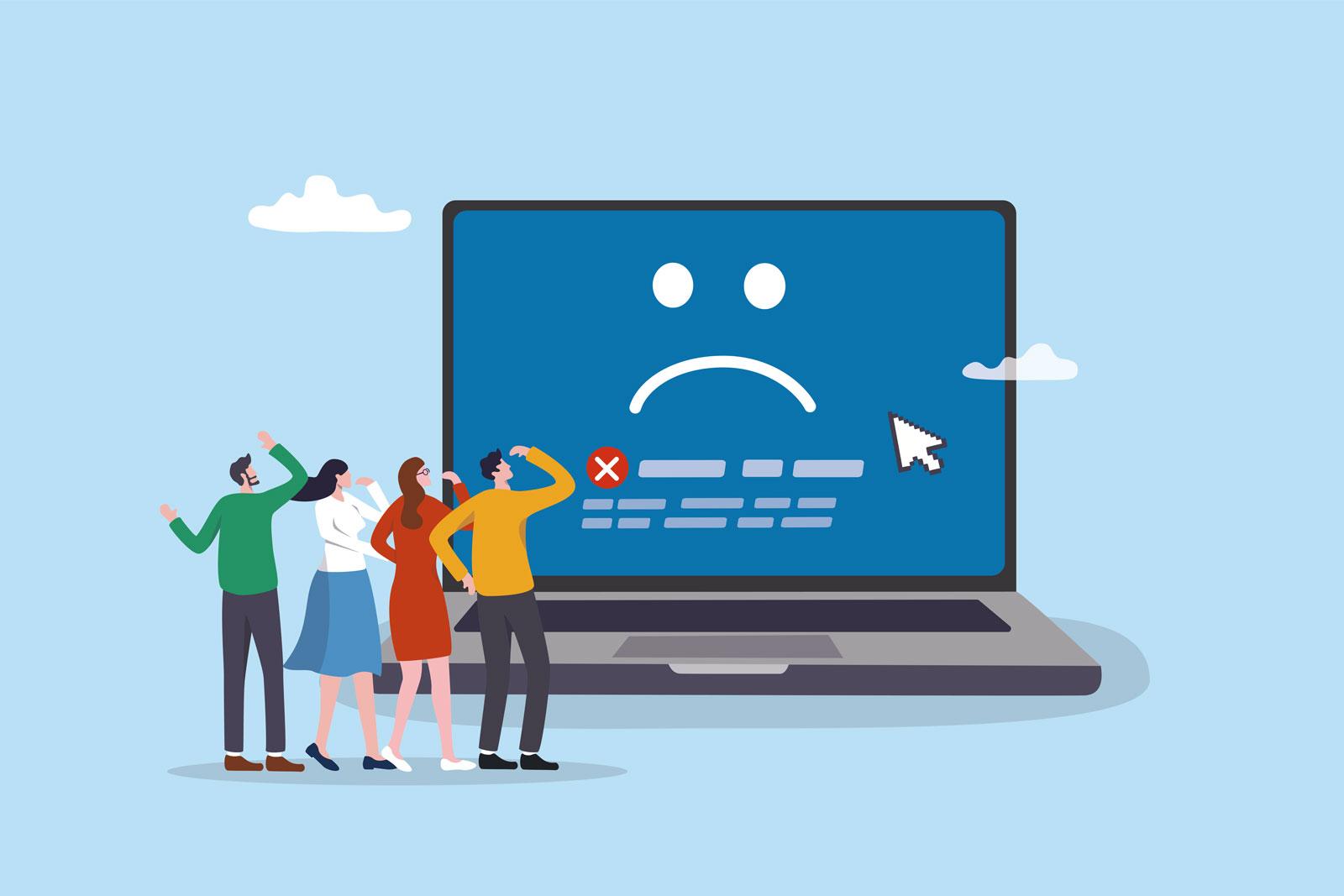Is your tech up to date? With support for Windows 10 ending next year, does your IT system need a health check? Neil Braidwood reports.
Most small businesses, even sole traders, use computers to keep things organised. From emailing quotes, to sending invoices and checking bank balances – it’s easier to keep track of things on a laptop or desktop computer.
But what happens when things go wrong? Are you backing up files regularly? Is your operating system
up to date?
Support for Microsoft Windows 10 ends in October 2025, and anyone using Microsoft systems should have upgraded to Windows 11 long before that. When that support switches off, will your business be ready? Remember, hackers can and will exploit the weaknesses within a redundant operating system and your business is not safe without the latest software. If you have already upgraded, good for you, but don’t stop reading. This article contains useful information about using a computer to manage your business successfully.
Painters and decorating firms come in all shapes and sizes, from sole traders to organisations with 30+ staff. We spoke to Ewan Nicolson from George Nicolson in Edinburgh, as the company is about to embark on an upgrade of its computers with help from Gordon Sayers at Air IT.
I began by asking Ewan how long they had been using a third-party company to help manage their IT systems.
“We’ve been using Gordon for around seven years now, after going out to tender for the management of our IT systems. We had been working with another provider for a number of years, but the tender operation allowed us to identify who could give us the best service for a reasonable price.
“We shifted from a server-based system to a cloud-based operation around two or three years
ago. It allows us the freedom to work remotely and it is even more secure than a server system.”
Gordon chips in here: “Yes, the cloud architecture has grown stronger and is constantly evolving, especially as new threats develop. We only deal with Microsoft products, but we are seeing innovations such as geolocation being introduced. For example, if we see someone from Eastern Europe trying to gain access to your files, then we can lock that country out as it would be considered suspicious activity. If Ewan went on holiday to the Caribbean though, as long as he told us in advance, then any activity from that region would be allowed.”
“It’s more cost effective too,” says Ewan. “Every four or five years we were shelling out for a new server – and that was a big hit. Going cloud-based requires a monthly payment so it spreads the cost more.”
Air IT works with companies of all shapes and sizes, from half a dozen users to more than 300 users. But there are similarities, as Gordon points out: “A smaller outfit often needs the same flexibility and security as a larger corporation and we are able to help them achieve what they want, even if they are smaller. George Nicolson has seven users, with a mix of desktop PCs and laptops. Some of the team will access the systems via a smartphone when they are out on a job, and with connectivity getting smoother and faster, they are able to do that now.”
So, will Nicolson’s have to replace hardware or will they manage to upgrade everything they have to remain up to date, I ask?
“All Microsoft operating systems have a lifespan,” reveals Gordon. “As technology gets better, the older systems are superseded and you have a limited timespan to upgrade. It is a free service, although often the hardware might not be able to run the new systems and that’s where you might have to invest.
“We are talking to all our customers now, to get as ahead of the curve as possible, because the closer we get to October 2025, the higher the prices for new machines will climb. It’s best to plan now, so that you can spread the cost of a new machine if you need one.”
Ewan is planning to redeploy some of the newer machines in his office, but will need to invest in new hardware, due to the age of some of the computers.
“Only two of our current machines are able to be upgraded to Windows 11,” he tells me. “We are trying to spread the cost of replacing the other five, by buying a couple on this side of the financial year and the remainder next year. In addition, we are also seeing supply levels dropping, so clearly, other companies
have the same idea.
“I use the computer the most out of anyone in the business,” Ewan continues, “so my requirements are quite specific. I need a touch screen and a stylus as that is the way I am used to working. When I found the new machine that I wanted, it was out of stock. So, here we are, a year away from the big day and already there are shortages. Now is the time to be thinking about replacing if you have to.”
“The way I see it,” points out Gordon, “is that as a painter and decorator, you will buy the best possible products you can afford to do your job – such as a specific roller or paintbrush – that is what you would expect to do. When it comes to a computer, it is no different. Buy the best you can afford and ensure it is up to date and running the most secure operating system.”
The other thing to consider is that as the operating systems get more sophisticated, the hardware requirements change too. Windows 10 had a minimum requirement of 8GB of RAM but 16GB was recommended. Windows 11 will require 16GB, but the recommended RAM would be 32GB. All of this means that older machines just won’t be compatible with the new operating system and so investment will need to be made.
Backing up files is essential for your business. A backup service should ideally be done by a different company from your cloud-based system as it will give you peace of mind should anything go wrong. You could drop your laptop, your office could go on fire or you might accidentally delete a file.
As long as your backup is being done on a daily basis, then it should be relatively straightforward to recover anything you need.
“Having a laptop that leaves the office every night means that should the worst happen, and we can’t get into the office, that device becomes our ‘disaster recovery’ machine, so we can continue to run the business from anywhere,” says Ewan.
Speak to your IT support staff or see airit.co.uk for advice on upgrading your system
This article appeared in the winter 2024 issue of Decorating Matters magazine.